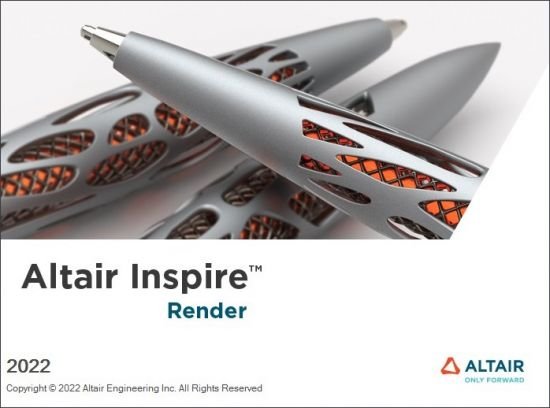
Altair Inspire Render is the new 3D rendering and animation powerhouse for innovative designers, architects, and digital artists to produce stunning product presentations faster than ever before.
Quickly create, modify, drag-n-drop a variety of materials, add lighting environments to generate images and animations in real-time with the built-in high-quality, physically-based global illumination rendering engine. All in a slick and efficient user experience that fulfills the needs of novice and expert users alike.
Supporting CUDA and OpenCL, Inspire Render leverages the latest high-end graphic processor technology. No dedicated GPU card? No problem, fast production rendering by the software’s interactive Presto/IR engine enables immediate feedback on production quality, while being versatile, quick, and fun to use.
Running on both Mac OS X and Windows as a standalone product or under Altair’s flexible token-based licensing model, Inspire Render frees designers’ creativity from the constraints of traditional tools, while assuring export of robust digital models for product development.
System Requirements
A list of supported operating systems and minimum requirements for hardware and memory.
Windows Operating System
Windows 7, Windows 8.1, Windows 10 is required
64-bit only
Hardware
Intel SSE3 CPU (or compatible)
For Presto GPU
Nvidia CUDA Graphics Card (Compute Capability 2.x / 3.x / 5.x / 6.x / 7.0 / 7.2 / 7.5 ) with latest graphics driver, or
AMD Graphics Card (Hawaii, Tahiti, Pitcairn, Capeverde, Bonaire) with latest OpenCL and graphics drivers
Memory
4 GB of RAM (8 GB recommended)
10 GB or more of free hard disk space
文件大小:3.22GB
百度网盘下载:
本站解压密码:caxfwz







请先 !