
ContextCapture Center CONNECT Edition Update 20 | 2.9 Gb
The ContextCapture development team is pleased to announce the availability of ContextCapture CONNECT Edition Update 20 (10.20.0.4117). Improve the quality of your deliverables, better monitor your job progress, and enjoy several user interface improvements for a better usability with latest release.
ContextCapture CONNECT Edition – Update 20
Customize the aerotriangulation registration to make the most of your input metadata
– Your scene position, rotation and scale can be individually adjusted against various metadata.
– For example, Use (a) scale(s) constraint(s) to perfectly scale your scene, while maintaining the georeferencing.
– For example, use a control point to perfectly position your scene while adjusting the scale and orientation based on the RTK position of your drone.
Better monitoring of job progress
– User has a better overview of what is currently processing.
– The production details now display the running tasks, the hostname, and the task duration.
– This “milestones and running tasks” view is now also available for Aerotriangulation jobs.
Improve texture quality with the new AI-based color adjustment of input photos.
– AI algorithm that adjusts the input images to have more uniform colors and exposures.
– Improve quality of texture especially when input photos are coming with many different exposures
Enjoy a revamped user interface
– The spatial framework tab has been improved to include the new 3D view framework, enabling all the 3D view tools (Measurements, Photo-navigation, lock-on photo, etc.)
– A new polygon drawing tool to create custom region of interest directly in the 3D view.
– An overall user interface refresh for a more pleasant experience while using the product.
Solve your issues efficiently with improved error feedback
– Improved error feedback architecture to provide user-oriented messages in case of failures, with issue resolution advice when relevant.
– New Error feedback user interface with additional information displayed.
And much more …
– Export and import reconstruction parameters
– Clear metadata / clear pose / set pose of photos now available directly in the 3D view from a right click on the photo thumbnails
– Support of UNICODE character in project path and file names.
– ESRI i3s version: now producing version 1.8, also compatible with applications supporting version 1.6.
– Improved spatial reference system recommendations when producing Bentley formats to be consumed in other Bentley applications. (3SM, 3MX, DGN, POD).
– Local cartesian SRS in Foot and Foot US added in the spatial reference system database.
– Addition of HS2_Grid_2015 (EPSG:9300) and HS2_Grid_2002 (EPSG:9301) in the spatial reference system database
– Addition of HS2-VRF vertical grid (EPSG:9303)
– SDK: add function to export quality report and acquisition report in HTML format
– SDK: new option to preserve photo IDs when importing a block.
ContextCapture produces high resolution 3D models from simple photographs, without any human intervention. To achieve this, ContextCapture uses cutting edge photogrammetry, computer vision and computational geometry algorithms fulfilling industrial-quality requirements in terms of precision, scalability, efficiency, usage, robustness and interoperability.
When creating extremely large models, take advantage of greater computational power with ContextCapture Center. It adds the capability to leverage grid computing to dramatically speed processing time by running multiple engines on several computers, and associating them to a single job queue. If you have projects larger than 300 gigapixels of imagery, use ContextCapture Center to seamlessly handle terabytes of input imagery.
ContextCapture Viewer is a visualization software that navigates 3D models generated by the Bentley Systems ContextCapture solution.
ContextCapture Viewer loads and displays 3D models using level-of-detail LOD, paging and streaming. Users can measure distances, pick GPS coordinates, generate animations,…
Improve your user experience and streamline your workflow with ContextCapture CONNECT Edition – Update 20
Bentley Systems, Incorporated. is the global leader dedicated to providing architects, engineers, constructors, and owner-operators with comprehensive architecture and engineering software solutions for sustaining infrastructure. Founded in 1984, Bentley has nearly 3,000 colleagues in more than 45 countries, $500 million in annual revenues, and, since 2001, has invested more than $1 billion in research, development, and acquisitions.
Product: ContextCapture
Version: Center CONNECT Edition Update 20 (10.20.0.4117)
Supported Architectures: x64
Website Home Page :
Languages Supported: english
System Requirements: Windows *
Size: 2.9 Gb
Password/解压密码:caxfwz

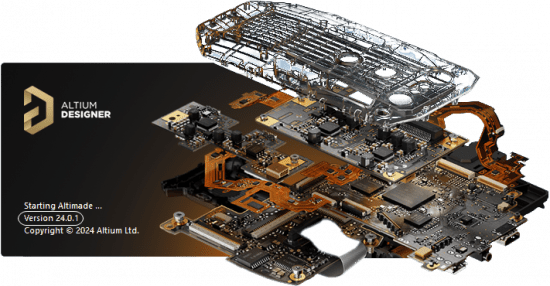

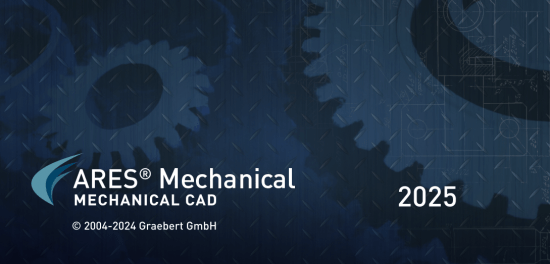
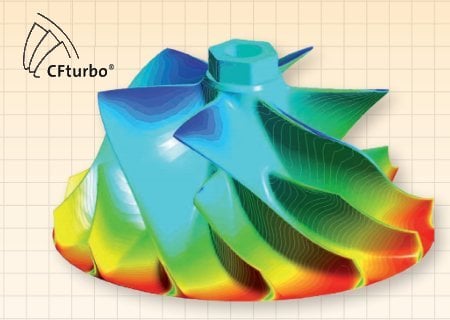


请先 !