
Calibre2021是Mentor Graphics公司专注为深亚微米工艺技术中复杂芯片设计的物理验证挑战而研发的业界第一个最高性能的环境和技术。它基于先进的层次化算法和技术,能够快速、准确、完善的对混合电路进行物理验证及寄生提取。目前,它已经被全球主流的foundry采用,并成为其内部的物理验证标准。在国内Calibre也已经被众多设计公司采用为深亚微米集成电路的物理验证工具。Calibre主要包含有以下几个模块,市面上主流版图编辑器与Calibre工具接口的Calibre interactive;版图验证工具Calibre nmDRC,Calibre LVS;层次化的验证模块nmDRC-H和LVS-H;具有图像侦错环境的Calibre RVE;大型GDSII版图数据快速读取模块Calibre DESIGNrev及混合级电路寄生提取工具Calibre xRC和xL。Calibre既可作为一个单点工具来使用,也可以集成在目前主流的版图工具中。Calibre物理验证平台涵盖了Signoff级验证的gds到mask的所有验证步骤,包括DRC,LVS,PEX,DFM以及可靠性验证,3D验证所有方面。
Mentor Graphics Calibre 2021.1 | 5.4 Gb
The software developer Siemens EDA (formerly Mentor Graphics) has unveiled Calibre 2021.1. This Design Solutions delivers a complete IC verification and DFM optimization platform that speeds designs from creation to manufacturing, addressing all sign-off requirements.
Siemens EDA (formerly Mentor Graphics) is a leader in IC design, verification, and manufacturing. Our tools enable customers to design the innovative ICs that are driving digitalization worldwide, proliferating high-speed wired and 5G communications, cloud computing, autonomous driving, and AI-smarter everything.
Calibre Design Solutions is the industry leader for IC verification, due to the exceptional performance, accuracy, and reliability of the Calibre nmPlatform. Tight collaboration with foundries, IC design houses, and industry standards organizations ensures Calibre tools continuously provide innovative functionality that meets or exceeds state-of-the-art requirements and delivers real competitive value.
Calibre is one of the most popular toolsthat is widely used by design organizations and foundries. Calibrehas different modules that perform a variety offunctions post-tapeout. Thechallenge ofthe post-tapeout workflow ismaintaining tight control for high waferyield that would lead to a reduction inthe time-to-mask and operation costs. Whilesome of the workloads from modules such asscatter barand bias in the pre-OPC stage arememory intensive, the workloads generated from PM, OPC,and MDP are latency intensive. They rely on the performance of the storage, network,and computeinfrastructure in ordertosupport and complement the speed and quality of Calibre.
Calibre is one of the most commonly usedtools in the silicon on chip (SoC) manufacturing process. This processhandles different parts of the workflow from Calma Graphic Data System (GDSII) to mask flow, providing high wafer yield and reducing the cost of operation. The input files provided from the chip design houses include physical details of SoCsin a GDSIIorOpen Artwork System Interchange Standard (OASIS)format. While Calibreas an application is getting more optimized to reduce the time to mask, the underlying storage infrastructure also plays a significant role on turnaround time (TAT).The infrastructureconsists of network file share storage, the network layer, and the compute farm. NetApp storage is primarily used to store the GDSII/OASIS files and the intellectual property filesin a shared file system accessed by Calibrefrom the compute farm nodes over Network File System(NFSv3).
Mentor Graphics Corporation, a Siemens business, is a world leader in electronic hardware and software design solutions, providing products, consulting services, and award-winning support for the world’s most successful electronic, semiconductor, and systems companies. Corporate headquarters are located at 8005 S.W. Boeckman Road, Wilsonville, Oregon 97070-7777.
Product: Mentor Graphics Calibre
Version: 2021.2_28.15 (aoj) *
Supported Architectures: x86_64
Website Home Page :
Languages Supported: english
System Requirements: Linux *
Size: 5.8 Gb
* System Requirements Calibre supports x86_64 processors. There are two x86-64 processor products supplied by different vendors, AMD and Intel. The Calibre toolset is supported on computers based on either of these processors. As of the 2013.4 Calibre release, MGC_HOME is packaged as two trees, IXL and AOI. The different executables for the IXL and AOI trees are optimized for the different Linux distributions. For example, IXL supports RHEL 5 distributions; AOI supports RHEL 6 distributions. If you use both types of Linux distributions on your network, you should download and install both executables into the same target directory. Set the MGC_HOME variable to either the IXL or the AOI tree. When you invoke Calibre, it will auto-detect the operating system and execute from the correct MGC_HOME tree.
Hardware
– Dual or Quad-Core CPU, clock speed of 2.0 GHz or better
– Graphics Processing Unit (GPU) OpenGL 2.0 capable, with at least 512 MB of VRAM
– System RAM: 8 GB
Password/解压密码:caxfwz

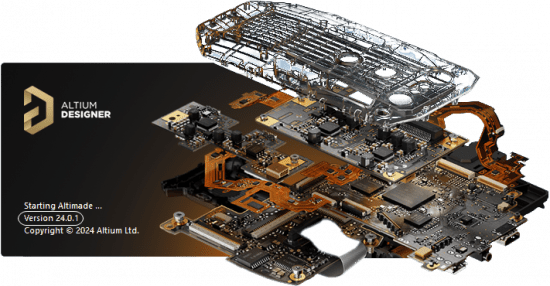

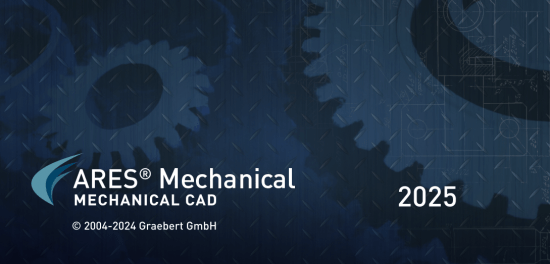
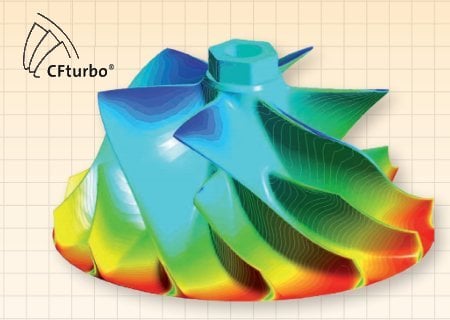


请先 !