
Dato 是一款支持在 macOS 菜单栏显示日历和时区的应用。 在 macOS Big Sur 之前,由于支持完全隐藏系统菜单栏时钟,所以可以使用 Dato 进行替换。
File size: 14 MB
Menu bar calendar & time zones. Dato gives you a local clock, date, multiple world clocks, and upcoming events in the menu bar. When you click Dato in the menu bar, you get a menu with a calendar, calendar events, and world clocks. All of this is highly customizable
■ Features
Your upcoming events at a glance
– Customize how many events to show and for how many days
– Supports HTML formatted notes
– Quickly reveal the event in your default calendar app
Calendar
– Week numbers
– Event indicators
– Highlighting specific days of the week
World clocks
– Shown in either the Dato menu or the menu bar
– Custom names
– Search 15k cities offline
– Time travel (see future/past time)
And a lot more!
– Show the upcoming event in the menu bar (like Fantastical, Meeter, and MeetingBar)
– Join the next meeting (Zoom/Meet/Teams) with a customizable global keyboard shortcut
– Create events (even with a global keyboard shortcut)
– Supports all calendar services that macOS supports (iCloud, Google, Outlook, etc)
– Custom format for the date & time in the menu bar
– Zoom, Google Meet, and Microsoft Teams integration (shows an icon on events and button to quickly join)
– Many menu bar icons to choose from (for example, date in calendar like Itsycal)
– Widgets: Date & time, calendar, and world clocks
– Show seconds in the menu bar clock or in the menu
– Global keyboard shortcut to open/close the app
– Lots of in-app keyboard shortcuts for power users
– Open calendar events from Google Calendar directly in Google Calendar on the web
– Custom color for the date & time in the menu bar.
– Shortcuts support.
– Hourly chime
– Large text mode
– Delegated calendars
– Date & time calculator
– Fully customizable
Supported Operation Systems
macOS 12.3 or later
解压密码:caxfwz




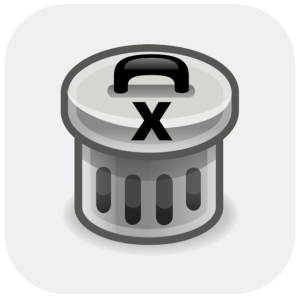


请先 !