
x64 | Languages:Multilanguage | File Size: 716 MB
Description
Have you ever wondered why your tool paths look great in your CAM System but not on your milling machine? This is no longer something you have to consider, because with CAMplete TruePath the answer is clear. CAMplete TruePath bridges the gap between your CAM systems and your 5-axis machines. It provides everything needed to post process, verify and simulate 5-Axis tool paths in a 3D environment.
CAMplete TruePath is an easy-to-use application that takes you from your CAM System to your machine efficiently and safely. Using toolpath data from all industry leading CAM Systems, TruePath’s customizable post-processor allows you to output your NC programs the way you need, with no on-machine editing required. 5-axis simulation, visualization and verification tools give you the confidence of knowing how your machine will behave before you run a single line of G-code.
Full G-Code Verification
CAMplete works closely with the builder, with exclusive machine models built exclusively from their original design data. These highly detailed and fully integrated machine models give you 100 percent confidence in your simulation.
Mutiple CAM Systems
CAMplete TruePath is the ultimate post processor. It’s easy to switch between different CAM Systems or combine tool paths from different CAM Systems in a single project.
Proven Post Processor
Implementing TruePath in your shop gives you a proven post processor with standard formats developed in conjunction with your machine tool builder so you can get started on day one.
Complete Solution
CAMplete TruePath comes ready to go with all software options from day one. No unexpected costs from options or add-ons, a complete solution ready to go when you receive your machine.
Machine Interpolation
Unsure about a tricky move? TruePath allows the user to precisely examine all points of motion, even between programmed points, ensuring completely accurate protection of your machine.
Code Comparison
G-Code Comparison Tool compares edited G-Code to the original TruePath project. Simple changes can be automatically imported back into the TruePath project file to ensure tweaks are reflected in the original source CAM data.
System Requirements
OS:64-bit Microsoft® Windows® 10. See Autodesk’s Product Support Lifecycle for support information.
CPU:Intel® Core i7 or higher
Memory:8 GB RAM
GPU:AMD® or NVIDIA® cards with 1 GB video memory
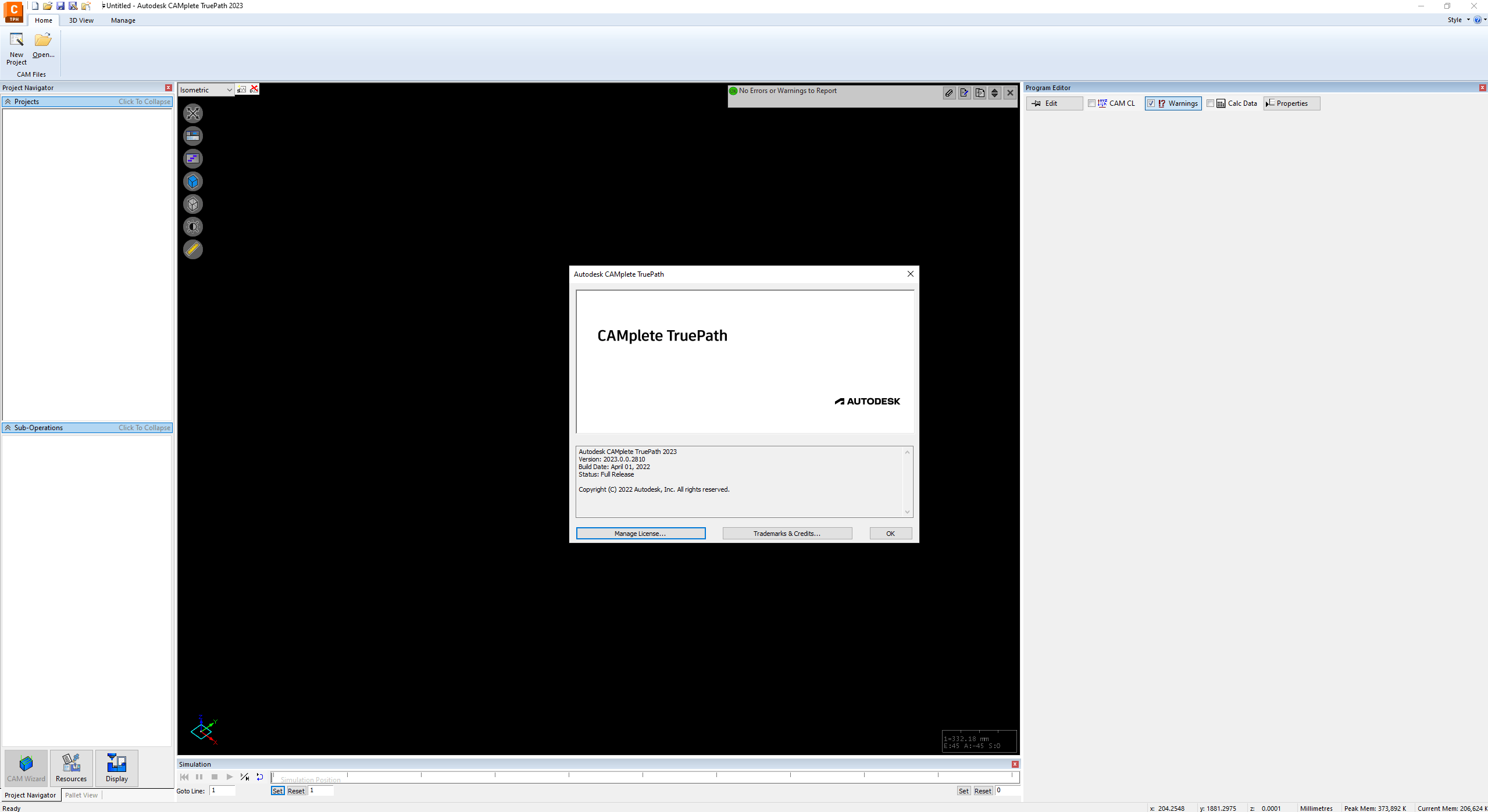
解压密码:caxfwz

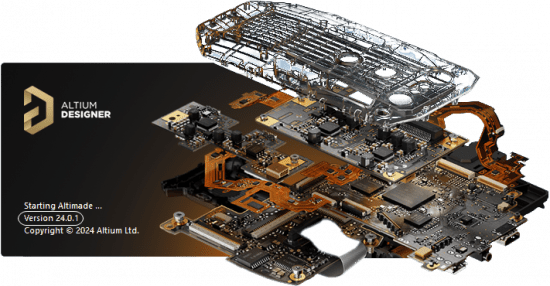

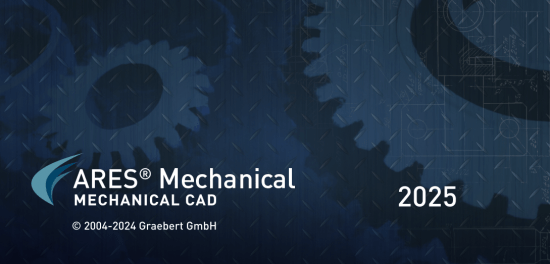
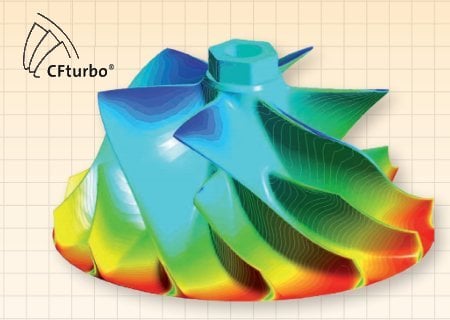


请先 !