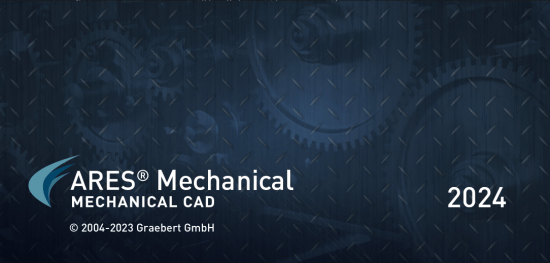
x64 | File Size: 480 MB
Description
ARES Mechanical is especially designed for the needs of 2D mechanical CAD users and for those who use 3D CAD occasionally. Whether you are a Factory Layout Planner making floor plans to place machines with efficiency in mind or a Maintenance Engineer making revisions to existing DWG drawings, ARES Mechanical has the right set of tools to help you get the job done. Conceptual Designers can use ARES Mechanical for creating quick sketches or technical drawings.
More generally, Designers can use ARES Mechanical to create detailed 2D mechanical drawings ready for production. ARES Mechanical meets the needs of a wide spectrum of technical drawing users.
Key Features of ARES Mechanical
As a first step you should consider to select a Mechanical Standard for your project. ARES Mechanical supports international standards such as ANSI Inch, ANSI Metric, BSI, DIN, ISO and JIS. The chosen standard will activate pre-defined settings for your drawing in terms of styles, layers, frames and parts libraries.
Alternatively, ARES Mechanical is flexible enough to start a project without defining the standard. You would then make your choice from the part libraries when inserting your first components.
Companies can further define their own standards as copies and/or extensions of existing international standards……….
System requriements
OS:Windows 10 or higher
CPU:Intel Core i5 processor, AMD Athlon/Phenom™ x4 processor, or better
Space:1 GB free hard disk space depending on accessory applications installed
Memory:8 GB RAM
GPU:3D Graphics accelerator card with OpenGL version 3.2 or better
Display:Full HD monitor
Hardware:Wheel mouse, or 3D mouse
解压密码:caxfwz
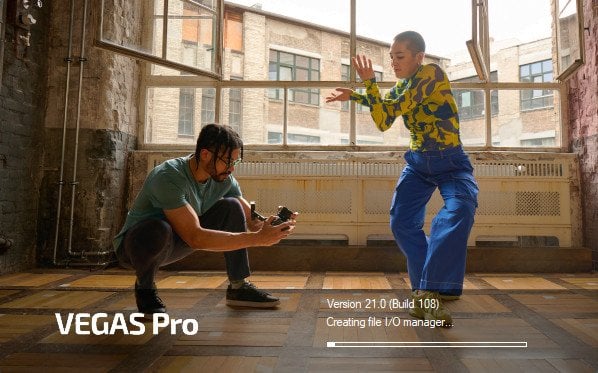

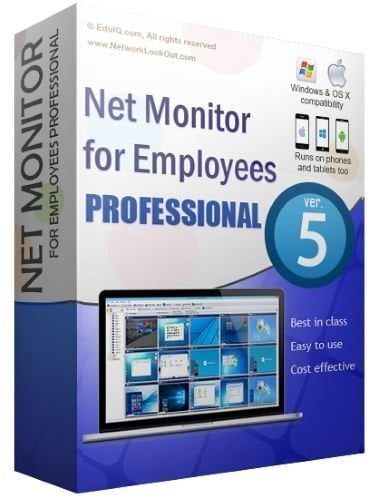
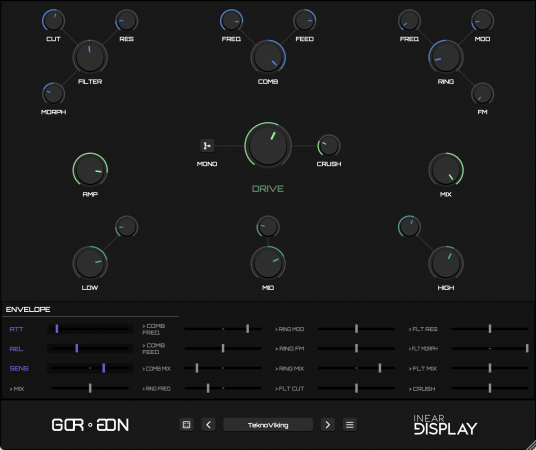
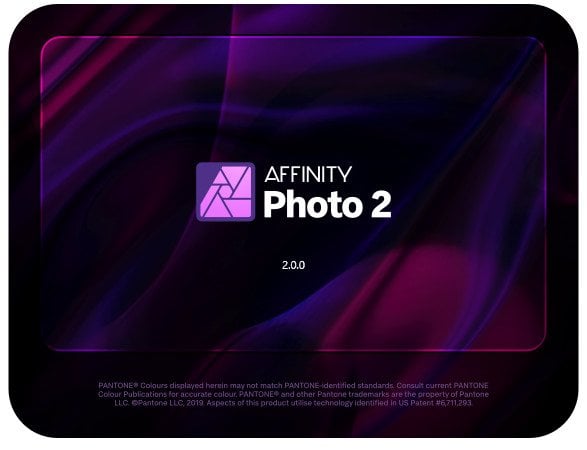
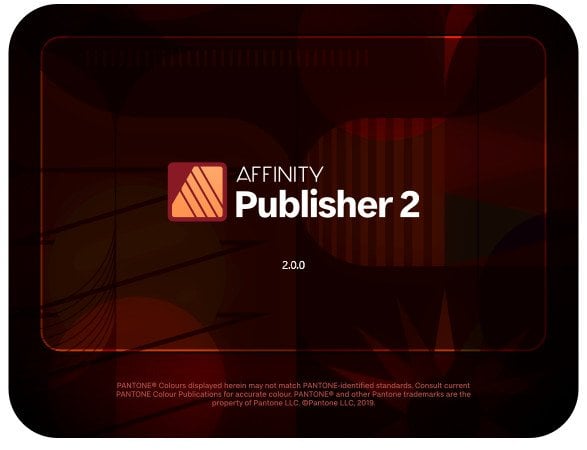

请先 !