
Femap v2301.0新版发布!
Femap是一种先进的工程仿真软件程序,用以创建复杂工程产品和系统的有限元分析模型,并显示解决方案的结果。事实上, Femap 能够创建部件、装配件或系统模型,并确定某一给定操作系统的行为反应。
您可以利用 Femap 的数字化仿真功能:
- 预测产品性能和可靠性,并加以改进。
- 减少劳民伤财的实物原型制作和测试
- 评估不同的设计和物料
- 优化设计和减少物料消耗
Femap 是一套独立于 CAD 系统的程序,可存取来源于所有主流 CAD 系统的图形数据,包括 CATIA , Pro/Engineer , NX , Solid Edge , SolidWorks 以及 AutoCAD 。一旦图形导入,您就可以准备模型进行分析,利用图形定位器识别和显示潜在的故障个体,比如裂片,然后利用图形清理工具将它们移除或禁用。 Femap 还提供了很多创建和修改图形的功能,这样就可以在创建有限元模型时对模型做一些必要的变更。
Languages Supported: 中文 (Simplified), 中文 (Traditional), English, Deutsch, 日本語
The Siemens Digital Industries Software development team is pleased to announce the availability of Simcenter Femap 2301.0. This release introduces key features and updates to enhance your productivity and collaboration, streamlining your design processes for geometry, meshing, analysis, and postprocessing.
Simcenter Femap software is a standalone finite element modeling (FEM) pre- and postprocessor for engineering simulation and analysis. The software is computer-aided design (CAD) independent and can import geometry from all major CAD platforms. It supports most CAD data formats. Simcenter Femap also works in combination with a wide variety of finite element analysis (FEA) solvers, including Simcenter Nastran software.
Simcenter Femap 2301 introduces key features and updates to enhance your productivity and collaboration, streamlining your design processes for geometry, meshing, analysis, and postprocessing. With the Command Finder, you can save time by quickly and easily searching for current and new commands within Simcenter Femap. Additionally, the Applications Programming Interface (API) has been expanded to provide programmatic access to more functionality for the purpose of automation and customization.
In this video, we explore enhancements made to the Analysis Monitor that are now available in Simcenter Femap version 2301. These enhancements include new features in the Analysis Monitor, as well as new icons for Nastran, Ansys, and jobs.
In this video, we explore new meshing enhancements now available in Simcenter Femap 2301. First, we walk through how to use the Body Mesher with Mesh Hard Points, then we demonstrate how to use Mesh on Mesh to edit a Mesh with Beam Elements.
We’re excited to introduce new Element Add/Remove Simulation Entities commands, now available in Simcenter Femap version 2301. In this video, we demonstrate this new functionality in action and share best practices for visualizing simulation entity addition and removal in your models.
Siemens PLM Software, a business unit of the Siemens Digital Factory Division, is a leading global provider of software solutions to drive the digital transformation of industry, creating new opportunities for manufacturers to realize innovation. With headquarters in Plano, Texas, and over 140,000 customers worldwide, Siemens PLM Software works with companies of all sizes to transform the way ideas come to life, the way products are realized, and the way products and assets in operation are used and understood.
Product: Siemens Simcenter FEMAP
Version: 2301.x with NX Nastran
Supported Architectures: x64
Website Home Page : http://www.plm.automation.siemens.com
Languages Supported: multilanguage
System Requirements: Windows *
Size: 3.2 Gb
解压密码:caxfwz

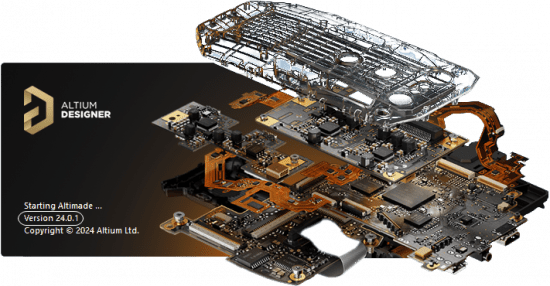

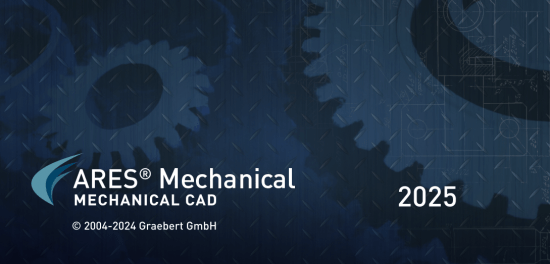
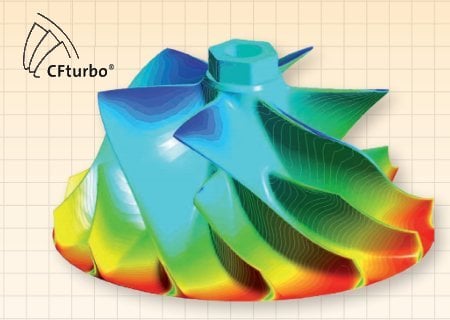


请先 !