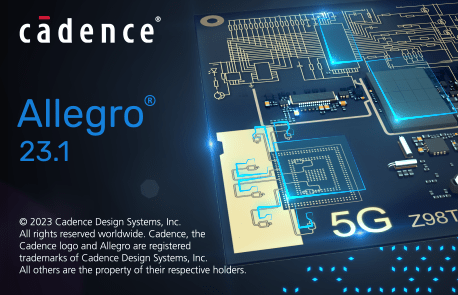
为了解决初学者入门问题,本书从一个工程师的角度出发并根据实际项目开发中的顺序,循序渐进地讲解及演示了软件的操作方法,内容涵盖原理图元件库开发、原理图绘制、原理图编辑及后处理、PCB零件库开发、PCB布局、约束设计、PCB布局、PCB布线、铺铜,以及最后的光绘文件的输出等。
x64 | File Size: 9.36 GB
Description
OrCAD/Allegro one of the best and most professional software simulation and analysis electronic circuits and electronic design automation software division (Electronic Design Automation or abbreviated EDA) is.OrCAD consists of two words that in fact the state of Oregon was the birthplace of early versions of the software and CAD stands for Computer-aided design and computer design means is formed. Cadence SPB OrCAD OrCAD PCB set to Allegro PCB or also known, including various programs to design schematic, simulation and analysis of electronic is circuits.
Facilities and software features of Cadence SPB OrCAD
-suitable graphical user environments and display circuit using icons
-OrCAD Capture and Capture CIS schematic design circuits in powerful environment
-Ability to design PCB (Printed Circuit Board stands and means the board or PCB)
-has an extensive library full of components and electronic devices
-Advanced simulation and analysis electronic circuits in a graphical environment PSpice
-environment Orcad PCB Designer / Editor to design and edit PCB
-Ability to interact with MATLAB and Simulink software
System Requirements
OS:Windows 10 (64-bit) Professional, including Dark Theme mode; Windows Server 2012 (All Service Packs); Windows Server 2012 R2; Windows Server 2016.
CPU: Intel® Core™ i7 4.30 GHz or AMD Ryzen™ 7 4.30 GHz with at least 4 cores
Memory: 16 GB RAM
Space: 50 GB free disk space (SSD drive is recommended)
Display: 1920 x 1200 display resolution with true color (at least 32bit color)
GPU: A dedicated graphics card supporting OpenGL, minimum 2GB (with additional support for DX11 for 3D Canvas)
Monitors: Dual monitors (For physical design)
Supported MATLAB Version: R2019A-64Bit (For the PSpice-MATLAB interface)
解压密码:caxfwz

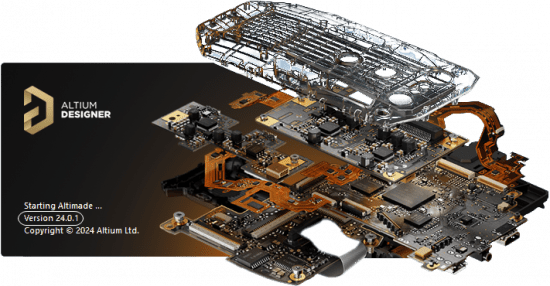

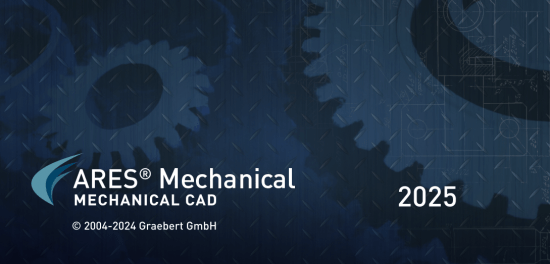
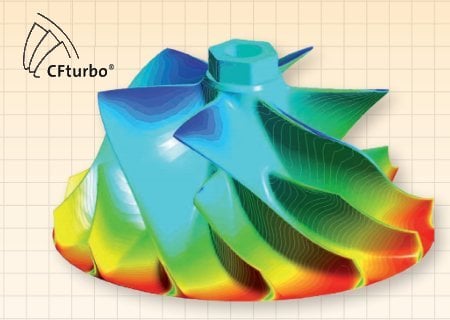


请先 !