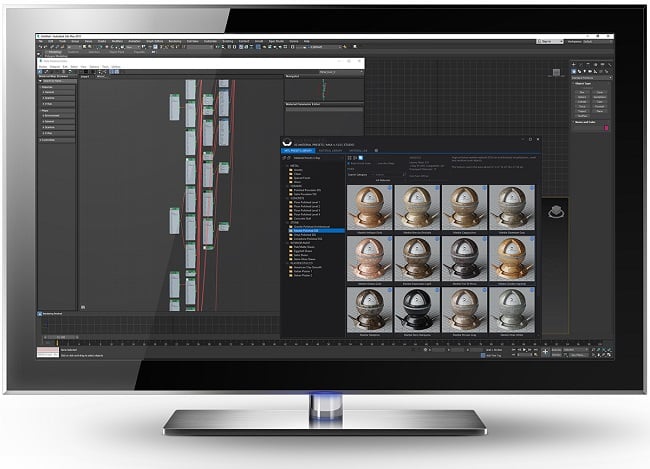 SIGERSHADERS XS Material Presets Studio v5.7.0 for 3ds Max 2020-2024
SIGERSHADERS XS Material Presets Studio v5.7.0 for 3ds Max 2020-2024
Info:
SIGERSHADERS XS Material Presets Studio
1. Install XSMP main Plugin from XSMPmaxSetup530.zip.
2. Install XSMP Scenes and Libs for your render engine.
3. Unzip the textures folder into a folder of your choice.
4. Replace XsmpMax_20xx.dll in “C:Program FilesAutodesk3ds Max 20xxbinassemblies” with the appropriate file from the Fix folder. For 3ds Max 2020 and 2021 use XsmpMax_2020.dll.
5. Start 3ds Max, start XSMP and specify in the settings the appropriate paths to the scenes and textures.
6. Enjoy!
PS: If when starting 3ds Max it gives an assembly error, right-click on XsmpMax_20xx.dll, select unblock and click apply and then on ok.
解压密码:caxfwz
资源下载
此资源购买后1天内可下载。注意:不用注册、不用登陆,点击任意一个支付即可全部解锁。免登陆付款有效期24小时。VIP用户所有资源免费。支付过程中有任何问题。请联系客服QQ3117203365。
paypal支付指南
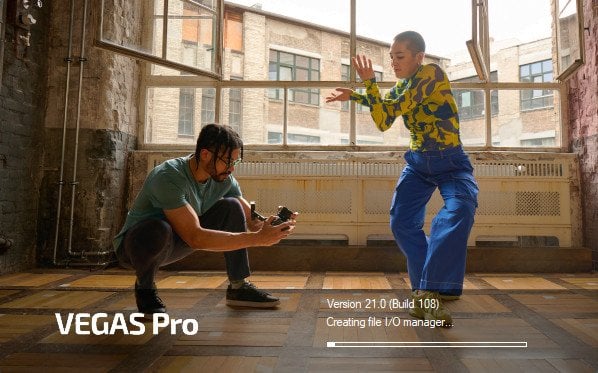

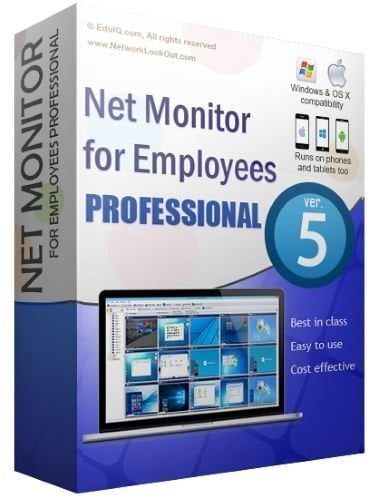
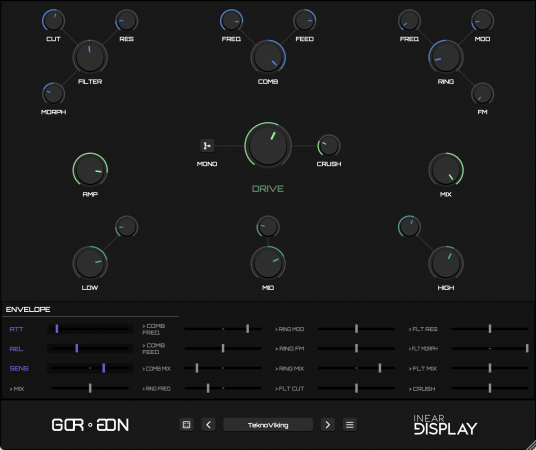
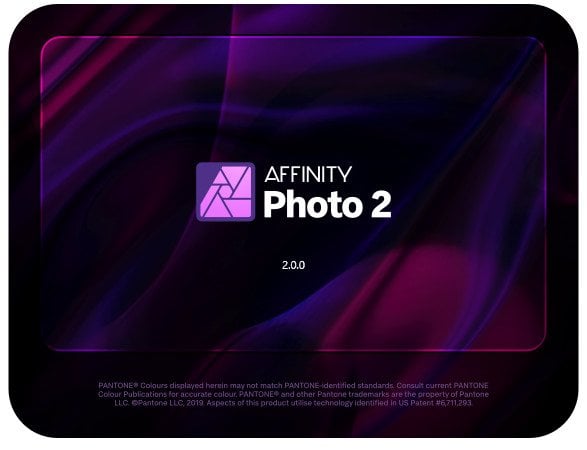
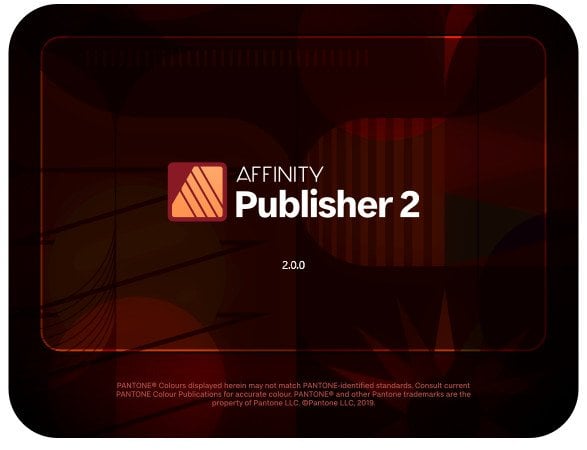

请先 !