
一款简单好用且功能全面的智能打印软件,由Abelssoft公司全新打造而成。该软件可帮助用户轻松完成各种打印任务,大大节省打印成本与时间,并支持一键添加水印、格式转换等多项操作。除此之外,软件整体界面简洁优美,用户UI十分简单,整体操作使用也是方便易上手,支持多种打印方式。并且软件可最多在一个页面上打印最多8页的内容,以此可最大限度地减少打印成本。还可以去添加水印以及信头,当然也可以删除边框以及图形,甚至用户们可以自定义去设置自己喜欢的工作表的一个背景颜色。
File size: 59 MB
Conserving resources, conserving money—these things are especially important in the workplace. CleverPrint for Windows succeeds in saving huge amounts of paper in the course of daily printing. The ink-saver function saves unnecessary toner and ink consumption. Office printing can quickly take a bite out of one’s wallet—but CleverPrint for Windows has the muzzle to put a stop to it. The software targets wasted paper in the workplace and home office.
Up to 50% of paper resources can be conserved with little, “clever“ tricks. One such technique is to display a preview of the print job in order to prevent unnecessary mistakes. One can even remove entire pages at if they discover they’re superfluous or blank
Saves money
Printing multiple pages (1, 2, 4, 8) on one is possible. Unnecessary pages can be excluded from the print job.
Saves printer cartridge and time
The new CleverPrint toner saving function allows to lighten up your print job before printing. This ensures a reduced consumption of the printer ink.
PDF printer
CleverPrint is able to convert print jobs to PDF documents or to PNG, JPG, etc.
Optimizes print jobs
CleverPrint can remove graphics within a print job and thus drastically reduce printing costs.
Homepage
https://anonymz.com/…ome/cleverprint
解压密码:caxfwz
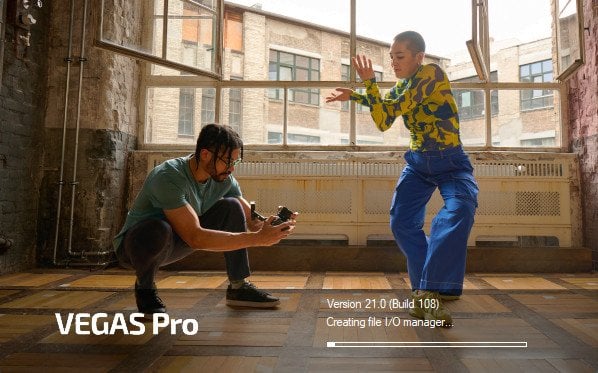

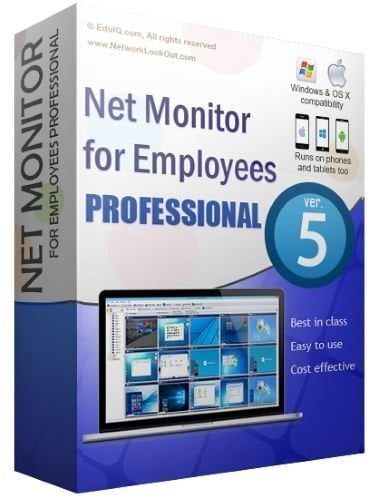
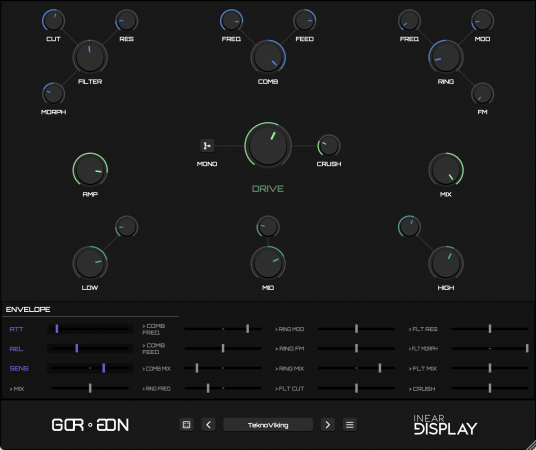
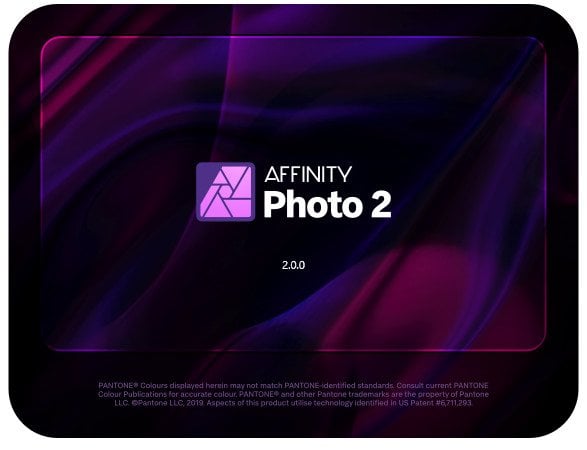
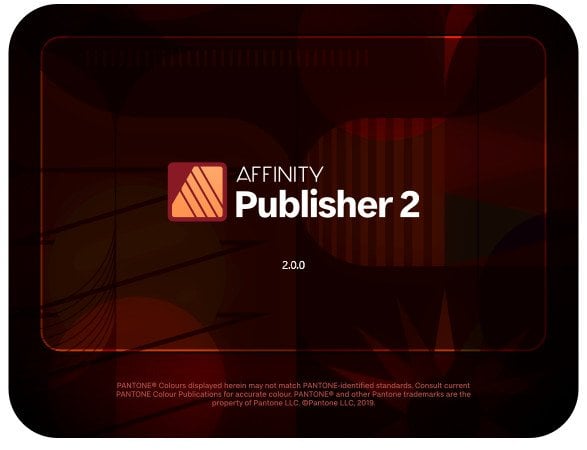

请先 !