
Languages: English
File Size: 17.77 MB
Brusherator for Photoshop CC and above! Brushes! On the Panel! Create tiny text buttons, larger auto-generated and custom thumbnail buttons. Keep your Brushes, Tool presets and Actions on a panel. And much more!
Key Features
– Create tiny text buttons, larger auto-generated and custom thumbnail buttons;
– Keep your Brushes, Tool presets and Actions on a panel;
– An additional optional panel for larger previews;
– Brush size is inherited no matter what brush size is in the preset (and this can can be overridden for particular presets);
– Alternatives: a different variant of the preset on the same button;
– Shelves for different tasks;
– Hotkeys to toggle Brusherator visibility and Alternatives;
What is Brusherator?
In few words, it is a Photoshop panel that allows you to have brush and tool presets, actions and scripts on it.
In further detail, Brusherator is a system of several panels and scripts that will allow you to work with high efficiency and speed. It’s not a brush manager for you instruments that will spit all the tools you have to you, but rather like a highly customizable surgeon table when you have all the tools you need for particular task in the right places.
– And you can have several tables for different tasks.
– And also you can switch between them in a press of the button.
System Requirements
– Photoshop CC and higher
– CS6 and below aren’t supported.
解压密码:caxfwz
下单请慎重!本站目前只提供软件安装资源,不提供软件安装服务,对软件安装不熟悉者,只能自己通过其他途径解决。
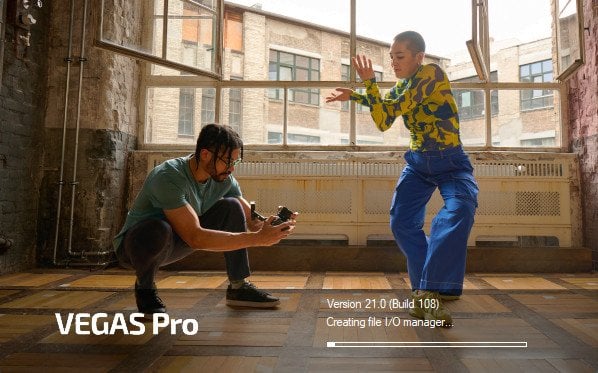

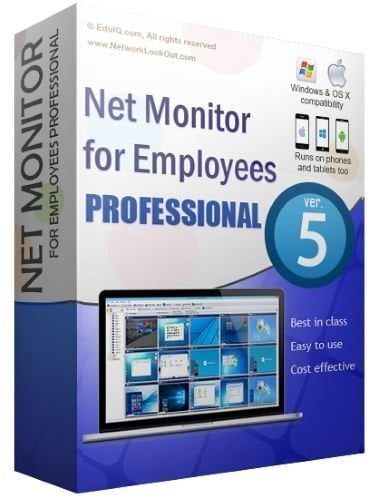
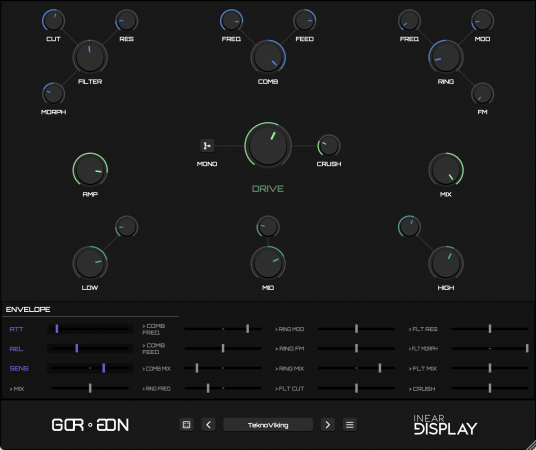
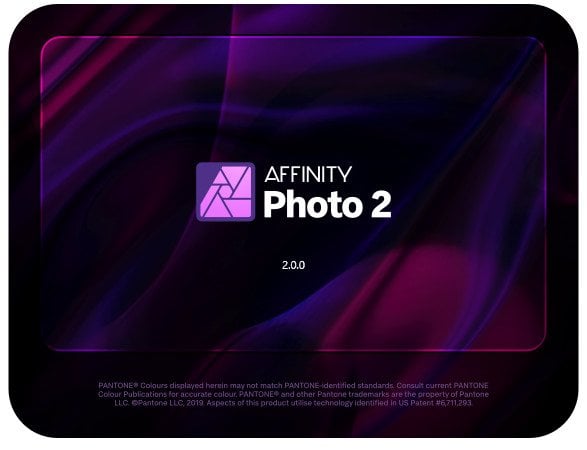
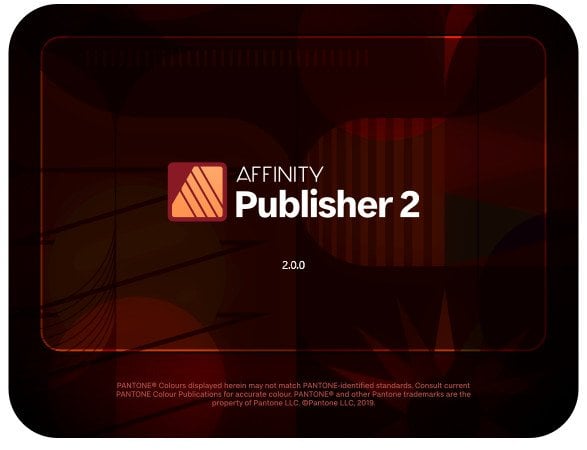

请先 !