
Altair Inspire Form 特征
几何创建和简化
利用 Altair Inspire Form 的几何准备工具可提取中面、填充孔洞及切口并移除法兰。此外,使用 solidThinking 的 Inspire 工具可创建并修改几何。
模型建立
若零件几何在车身坐标系中可用,Altair Inspire Form 即可自动计算最佳冲压方向。用户也可自定义冲压方向。同时,还可以应用压边和拉延筋相对应的约束阻力。
材料库
Altair Inspire Form 提供了包含标准钢牌号和铝牌号属性的材料库。还可以创建新材料并将其保存在用户数据库中。
分析和结果可视化
形成零件形状所需的扁平毛坯在分析结束时可用。可视化减薄和其他缺陷,如裂纹、褶皱和板料松弛区域。
多工序虚拟试模
通过单工序和多工序成型仿真工具优化产品制造工艺。快速且灵活的增量法求解器支持成型和修边等工艺,并提供精确的有关材料流动、开裂、起皱、松弛和回弹的结果。
File Size: 3.55 GB
Altair Inspire Form (formerly Click2Form) is a complete stamping simulation environment that can effectively be used by product designers and process engineers to optimize designs, simulate robust manufacturing and reduce material costs. With the fast and easy feasibility module, users can analyze parts in seconds to predict formability early in the product development cycle. The automated blank nesting proposes an efficient layout of the flattened blank on the sheet coil to maximize material utilization. The tryout module includes a highly scalable incremental solver, helping users to iterate and simulate multi-stage forming, trimming and springback in a modern and intuitive user interface, reducing complexity and making the production of high quality parts more economical…………….
解压密码:caxfwz
下单请慎重!本站目前只提供软件安装资源,不提供软件安装服务,对软件安装不熟悉者,只能自己通过其他途径解决。

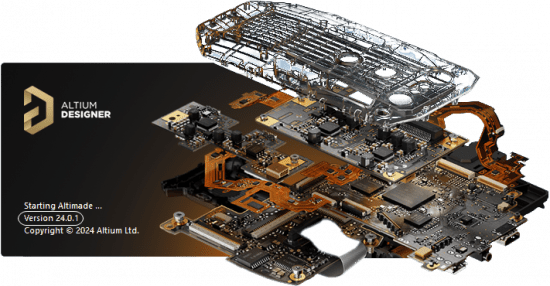

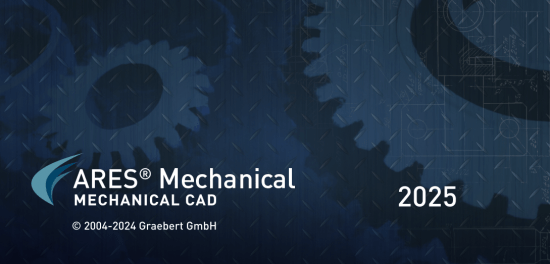
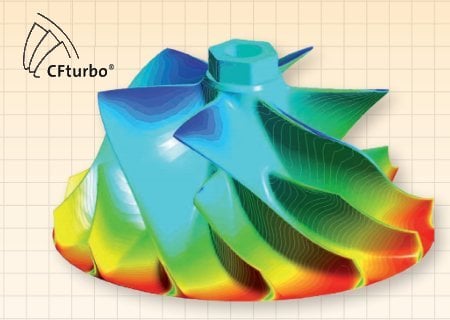


请先 !