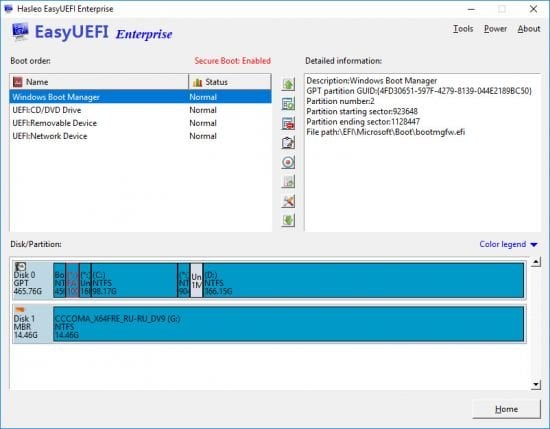
Hasleo EasyUEFI,轻松管理EFI/UEFI启动项 & 管理EFI系统分区 & 修复EFI系统启动问题!EasyUEFI是免费EFI启动管理软件,用于管理EFI/UEFI启动项,包括创建、删除、编辑、清理、备份和还原EFI/UEFI启动项。
管理EFI启动项,用于设置重启后使用的一次性启动项,调整EFI/UEFI启动项的顺序,所有操作均可在Windows下完成而不需要进入BIOS。其次用于管理EFI系统分区,当您的系统不能启动而您又怀疑是由EFI/UEFI启动项或者EFI系统分区丢失(损坏)导致的时候,您可以使用创建的启动盘来修复相关的EFI系统启动问题。
另外EasyUEFI,用于创建Windows PE启动镜像、创建启动镜像后可以使用它创建USB启动盘。
File size: 11.6 MB
EasyUEFI is a Windows software to manage the EFI/UEFI boot options. You can use it to create, delete, edit, clean up, backup and restore EFI/UEFI boot options, specifies a one-time boot entry for the next restart, or change the EFI/UEFI boot order without entering BIOS setup.
– Comprehensive EFI/UEFI boot option management functions, such as create, delete, edit EFI/UEFI boot options, change EFI/UEFI boot sequence, etc.Improved
– Backup, restore, rebuild, delete, explore, read and write EFI System Partition (ESP) or move EFI System Partition (ESP) to another drive.Improved
– Creation of Windows PE emergency disk.Improved
– Command line support.
Tech Specification
Supported Host Operating Systems: EFI/UEFI-based Windows 11, 10, 8.1, 8, 7, Vista, 2022, 2019, 2016, 2012 (R2), 2008 (R2) (64 & 32 bits)
Supported Destination Operating Systems: EFI/UEFI-based Windows/Linux
Disk Space: 1024 MB and above free space
解压密码:caxfwz
下单请慎重!本站目前只提供软件安装资源,不提供软件安装服务,对软件安装不熟悉者,只能自己通过其他途径解决。







请先 !