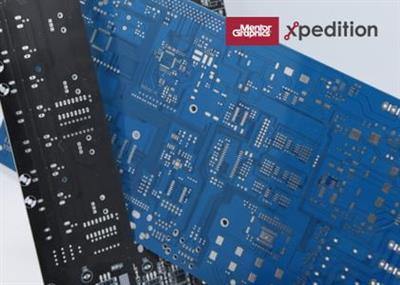
Mentor Graphics Xpedition Enterprise VX.2.8 | 18.5 Gb
Xpedition Enterprise提供从系统设计定义,电子设计,机电协同设计,仿真和验证到PCB制造的集成。该视频介绍了Xpedition中独特的专利技术。
Xpedition的最新版本VX.2.8已通过许多新功能进行了增强,这些新功能通过强调易用性和团队生产力来解决当今高级系统设计日益复杂的问题。
从可用性改进到用户提交的增强功能和构想,此版本包含整个软件的新功能,可帮助工程师和设计师更快地创建行业领先的电子产品。
Mentor Graphics Corporation, a Siemens business, is pleased to announce the availability of Xpedition Enterprise VX.2.8. The latest releases of Xpedition address the increasing complexity of today’s advanced system designs through an emphasis on both ease-of-use and team productivity.
Layout
Optimized Diff Pair Routing
The pad entry is now more tightly coupled, and push/shove maintains diff pair constraints and route and via pattern quality. Diff pairs are routed based on centerline, simplifying the route process.
Sketch and Hug Route Improvements
Sketch router now supports scenarios with multiple rule areas, enabling improved performance in areas with complex trace width rules. Hug route has also been improved to use push & shove rules in editor control. This gives the user more control over the hug router behavior.
3D DRC Based on Package Groups
One of the leading issues for design re-spins is due to interferences with the PCB, components and mechanical models. This demo goes through the process of creating instance and global 3D design rules in order to ensure the assembly follows both the electrical and mechanical design rules. New package type rules in the constraint manager provide a higher resolution of rules to identify interferences in PCB assemblies.
Schematic Capture
Schematic Entry User Experience Improvements
Designer verify now analyzes the schematic-level (and block-level) pin type, rather than only analyzing the symbol pin type. The priority order is: Instance > Block > Symbol. The tool also supports pin type overrides from I/O Optimizer. This enables you to make use of any pin type changes directly from your schematic.
Data Management
EDM Collaboration
The EDM web-based collaboration environment now includes enhanced security on notes, increased customization of tile views, improved drag-and-drop part placement into Xpedition Designer, and the ability to view Hyperlynx simulation reports.
EDM Management of HyperLynx Data
EDM now manages HyperLynx data, more closely tying the simulation process in with core data management, and optimizing the visibility of verification results. It can also restore an analysis setup back to the time stamp associated with the simulation results from SI, PI, 3D EM, and DRC runs.
Design Baselines in EDM
Improvements in multi-board support for baseline and release data-set creation introduce filtering rules allowing users to filter objects based on information such as metadata.
Design Verification
Schematic Analysis Net Visualization
Now it is easy to understand what the schematic analysis engine sees as a net. Simply right-click on a result to view the extended net. This reduces the time it takes to review and understand your results.
Schematic Analysis Voltage Setup Improvements
Improvements to voltage setup have been introduced. Now you can use nominal voltages, use detect voltages on multiple values, use supply voltages from constraint manager, and use supply voltages defined in a netlist.
EDM Management of HyperLynx Data
EDM now manages HyperLynx data, more closely tying the simulation process in with core data management, and optimizing the visibility of verification results. It can also restore an analysis setup back to the time stamp associated with the simulation results from SI, PI, 3D EM, and DRC runs.
Xpedition Enterprise is the industry’s most innovative PCB design flow, providing integration from system design definition to manufacturing execution. Its unique, patented technologies can reduce design cycles by 50 percent or more while significantly improving overall quality and resource efficiency.
Xpedition Enterprise provides integration from system design definition, electronics design, electro-mechanical co-design, simulation and verification, all the way to PCB manufacturing. This video provides a tour of the unique patented technologies within Xpedition.
The latest release of Xpedition, VX.2.8 has been enhanced with many new features that address the increasing complexity of today’s advanced system designs through an emphasis on both ease-of-use and team productivity.
From usability improvements to the enhancements and ideas submitted from users, this release is packed with new features across the software as a whole, helping engineers and designers create industry-leading electronics products faster.
This video provides a tour of the unique patented technologies within Xpedition.
Mentor Graphics Corporation, a Siemens business, is a world leader in electronic hardware and software design solutions, providing products, consulting services, and award-winning support for the world’s most successful electronic, semiconductor, and systems companies. Corporate headquarters are located at 8005 S.W. Boeckman Road, Wilsonville, Oregon 97070-7777.
Product: Mentor Graphics Xpedition
Version: Enterprise VX.2.8 *
Supported Architectures: x64
Website Home Page : www.mentor.com
Language: english
System Requirements: PC **
Size: 18.5 Gb
– Mentor 3D Library (M3DL) VX.2.8 (M3DLVX.2.8_win64.rarrl)
– Xpedition Enterprise VX.2.8 Documentation (XENTPVX.2.8_DOC_win64.rarrl)
– Xpedition Enterprise VX.2.8 (XENTPVX.2.8_win64.rarrl)
– Xpedition Package Integrator (X-PI) VX.2.8 (XICPVX.2.8_win64.rarrl)
– Xpedition Cable 2019.1.41 (xpeditioncable_win64.rarrl)
系统要求:
Microsoft Windows 10支持
Microsoft Windows 10(64位版本),企业版和专业版。尽管运行Microsoft Windows 10.0 Home Edition或Educational Edition没有已知问题,但该产品尚未经过这些版本的测试,因此不受支持。
内核配置:
处理器:最低双核Intel或AMD处理器。
内存:建议8GB
交换空间: RAM量的2倍
Windows Server 2016
其他操作系统修补程序(支持以下64位配置):
-Microsoft Windows Server 2016,所有当前更新都通过Windows Update
Processor Minimum(最低更新):最低双核Intel或AMD处理器。
最小RAM: 8 GB(每个同时登录的用户)
虚拟内存: RAM的2倍
Windows Server 2019
其他OS修补程序(支持以下64位配置):
-Microsoft Windows Server 2019,所有当前更新均通过Windows Update
Processor最低要求:最低双核Intel或AMD处理器。
最小内存: 8GB(每个同时登录的用户)
虚拟内存:RAM的2倍
安装激活教程:
建议下载和安装之前关闭防火墙和杀毒软件,安装的时候断开网络。
2.在C: MentorGraphics中解压并覆盖MentorGraphics.7z存档的内容
百度网盘下载:
本站解压密码:caxfwz

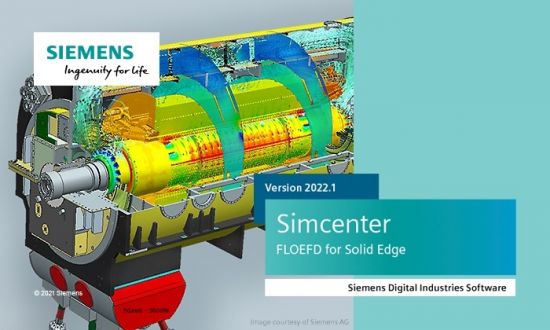





请先 !