Siemens公司正式发布 2011 Build 1903
NX 19xx建立在现代软件架构之上,开发时的业务重点是提供新功能,同时保护客户数据。 新方法将使西门子的NX客户能够:接收功能更快地增强,以帮助提高生产力
制定可预测的更新计划,以更好地规划采用新技术
响应新的想法和趋势
降低部署成本
NX开发与依赖于发行版的修补程序的响应更快,更一致
继续关注发布质量和部署
Siemens NX 软件是一款既灵活又功能强大的集成式解决方案,有助于您更快更高效地提供更优质的产品。 NX 提供了下一代的设计、仿真和制造解决方案,支持公司实现数字孪生的价值。NX 支持产品开发中从概念设计到工程和制造的各个方面,为您提供了一套集成的工具集,用于协调不同学科、保持数据完整性和设计意图以及简化整个流程。

The Siemens Digital Industries Software development team is pleased to announce the availability of NX 2011 Build 1903 (NX 2007 Series). Last base release, builds upon the continuous release process, introduces significant new and enhanced functionality in all areas of the product, as well as several new design tools, to help you work more productively and efficiently to build your 3D digital twin.
NX 2011 Build 1903 (NX 2007 Series) Release Notes – Date: January 2022
Importing and exporting Parasolid files
The Import Parasolid and Export Parasolid commands have multiple new capabilities.
Importing or exporting specific objects from the part
You can select specific objects from a part and export them as a Parasolid file. You can manually select each object or select objects based on the type such as curves, sheets, and solids.
You can import only specific type of objects from a part or an assembly when you import a Parasolid file in NX. You can select objects such as curves, sheets, and solids.
Note: You must manually select each object in an assembly to export the entire assembly as a Parasolid file.
Including curves and points
When you export a part or selected objects as a Parasolid, the curves and points are also included in the Parasolid file. When you import the Parasolid file in other applications or NX, you can view these curves and points.
For example, when you export the following part, the curves and points in the part are also included in the Parasolid file.
Retaining the assembly structure
When you export an assembly as a Parasolid, you can retain the assembly structure in the Parasolid file. When you import the Parasolid file in other applications or in NX, you can view the assembly structure.
When you import an assembly from a Parasolid file in NX, you can choose to import the assembly structure or flatten it. If you import the assembly structure, you can view the structure in the Assembly Navigator.
Exporting an existing part
You can export a part that is not currently displayed in your NX session. When you select the Existing Part option in the Export Parasolid dialog box, you can specify the path of such a part.
Removing the header information
You can remove supplemental data from a Parasolid file when you export it. The supplemental data can contain details such as username, computer name, and date and time of the export. This helps you protect the private data that might be associated with the Parasolid file.
Create Parasolid file in a Teamcenter dataset
When you use Teamcenter Integration for NX, you can create the Parasolid file in a Teamcenter dataset and specify a name for the dataset and the file extension for the output file. To do this, use the following new options in the Export Parasolid dialog box, when you select the Teamcenter option in the Output File Destination group:
– Dataset Name
– Output File Extension
Import the Parasolid file from a Teamcenter dataset
When you use Teamcenter Integration for NX, you can import the Parasolid file from a Teamcenter dataset. From the Import Parasolid dialog box, you can open the File Select dialog box and then browse to the Parasolid file in a Teamcenter dataset.
Hidden objects in a part
If you hide an object in a part and then export the part as a Parasolid, that object remains hidden in the Parasolid file. You cannot see the object when you import the Parasolid file in any other application or in NX.
Naming the file
By default, NX creates a Parasolid file with a name that is same as the part file and uses .x_t as the default extension. NX adds a suffix to the default file name if the file name already exists on the file system. The suffix is in the format _<number>.
You can change the default file name and extension. If a file with the same name and extension exists at the specified location on the file system or in the Teamcenter dataset, NX overwrites the file.
If any object that is selected for the export is a convergent body, you must select the .x_b or .xmt_bin extension.
Defining the Parasolid version
You can select the Parasolid Version on the Export Parasolid dialog box. If you select the current version as the Parasolid version, the size of the Parasolid file is bigger than the size of the file that is created by any other version. The file created with the current version contains the Parasolid schema. You can import this file into two previous versions of Parasolid or NX.
Importing non-manifold bodies
If a Parasolid file contains non-manifold bodies, NX converts them to manifold bodies when you import the file in NX.
If NX cannot convert the non-manifold bodies to manifold bodies, it still imports the bodies. If you use the Examine Geometry command for such bodies, you see some errors. It is recommended that you remove such errors before you use these bodies in your designs.
Using layers
When you import a Parasolid file, NX copies objects from the Parasolid file to the active layer of a displayed part. You can specify the target layer of a displayed part where you import the objects.
Siemens NX Continuous Release
Siemens is the first CAD/CAM/CAE software company to offer a continuous release model. With NX Continuous Release, upgrading is fast, automated, and seamless. Upgrades with NX Continuous Release is independent of your current version while preserving your existing data – even data back from 1984. Siemens PLM customers in the Continuous Release main channel will see functional improvements every six months with monthly updates. The software updates themselves are smaller, so you no longer need to make large jumps between significant releases.
Siemens Digital Industries Software is a leading global provider of product life cycle management (PLM) software and services with 7 million licensed seats and 71,000 customers worldwide. Headquartered in Plano, Texas, Siemens Digital Industries Software works collaboratively with companies to deliver open solutions that help them turn more ideas into successful products.
NX version designation table after NX-12
NX-1847 Series: 1847-1851-1855-1859-1863-1867.xxxx
NX-1872 Series: 1872-1876-1880-1884-1888-1893.xxxx
NX-1899 Series: 1899-1903-1907-1911-1915-1919.xxxx
NX-1926 Series: 1926-1930-1934-1938-1942-1946.xxxx
NX-1953 Series: 1953-1957-1961-1965-1969-1973.xxxx
NX-1980 Series: 1980-1984-1988-1992-1996-2000.xxxx
NX-2007 Series: 2007-2008-2011-…
Product: Siemens NX Continuous Release
Version: NX 2011 Build 1903 (NX 2007 Series)
Supported Architectures: x64
Website Home Page : http://www.plm.automation.siemens.com
Languages Supported: multilanguage
System Requirements: PC *
Size: 12.11 Gb
百度网盘下载:
本站解压密码:caxfwz
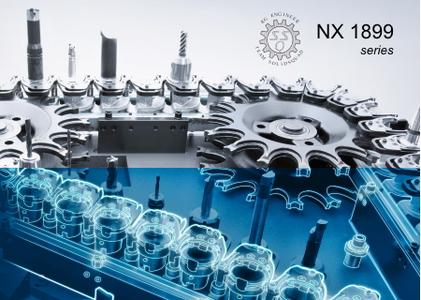
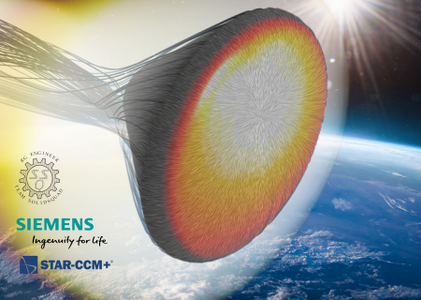
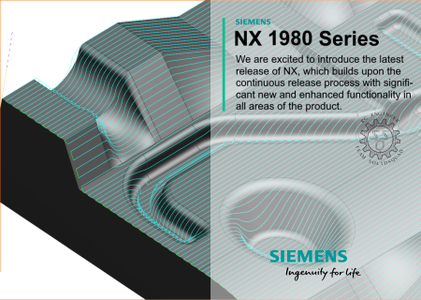


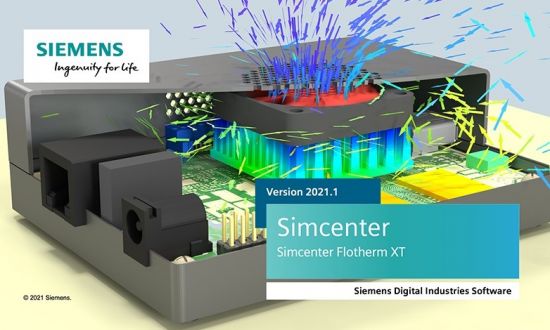

请先 !