爱玩脚本的同学可以试试FastScripts,她是一款脚本快速调用工具,被置于Menubar上,子菜单里包含了各种类型的脚本,FastScripts 默认加载了Library/Scripts目录下的所有Scripts,选择 “Create xxx Scripts Folder” 就能为当前程序创建一个以其名字命名的脚本文件夹,你可以将脚本放在里面供随时调用,此外,FastScripts 还可以为每一个脚本设置快捷键。

FastScripts is a utility for quickly and elegantly executing AppleScript and shell scripts from within any application. FastScripts is a super-charged replacement for the Apple “Script Menu” menu extra. In addition to the functionality provided by Apple’s Script Menu utility,
FastScripts offers a number of compelling improvements:
– User-definable keyboard shortcuts for any scripts in the menu
– “SmartSwitching” avoids unnecessary context switches
– Elegant Application-Specific scripts support
– Convenient shortcuts for editing and revealing scripts
Fast!
FastScripts 3.1
新的内置脚本支持正则表达式命令“搜索文本”、“替换文本”和“分割文本”
更新了“打开web页面”脚本命令,以支持一个新的“替换当前页面”参数
增加了一个新的“打开FastScripts脚本字典”菜单项
当搜索时,最近使用的脚本现在在搜索结果中被优先考虑
修复一个bug,该bug导致最近增加了对路径的“invoke”支持,以报告一个虚假错误
修复3.0.6中引入的一个错误,该错误阻止“invoke”对脚本项正常工作
减轻单击菜单栏图标时打印的控制台日志警告
Supported Operation Systems:
macOS 10.14.6 or later 64-bit
https://red-sweater.com
文件大小:7.02MB
百度网盘下载:
本站解压密码:caxfwz




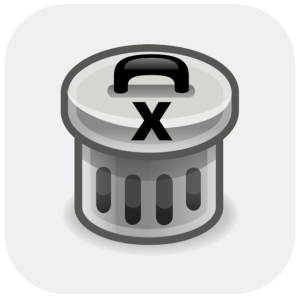


请先 !