素描是矢量画的一种创新和新鲜的看法。它有意的极简设计基于无限大小和层的绘图空间,没有调色板、面板、菜单、窗口和控件。虽然使用简单,但它提供了强大的矢量绘图和文本工具,如完美的布尔运算、符号和强大的标尺、指南和网格。

The all-in-one designer’s toolkit
Whether you’re collaborating on new concepts, freshening up an old flow or crowning an app with the perfect icon, we’ve got you covered for your whole design process.
Native macOS editor
Create your best work with an intuitive UI, thoughtful features and all the benefits you’d expect from a great Mac app (like support for P3 color profiles, native font rendering, and super-fast Apple Silicon performance).
Real-time collaboration
Work together in the same document, at the same time — right inside the Mac app. No hassle, no save conflicts, no pinging files back and forth. Just you, your collaborators, and an infinite Canvas to explore.
Prototyping
Bring your designs to life with easy-to-use tools. Test prototypes on your devices. Or share a link with others so they can try them out in any browser and give their feedback, for free. With no plugins required.
Scale up your design process
Bring your projects and people together, share feedback, hand off to developers, and build out beautiful design systems — all in one place.
Workspaces
With a Sketch Workspace, you get a home for storing files, sharing ideas, getting feedback, managing your team, distributing Libraries, handing off to developers and exploring your Design System. It’s all included in your subscription.
Design systems
Build out your design systems with reusable Styles and responsive Symbols. Manage them effortlessly on the Mac app or in the browser, share them with your team and update them everywhere in seconds.
Developer handoff
Invite developers to inspect and measure designs, then download production-ready assets, all for free. They don’t need the Mac app (or even a Mac) or third-party plugins. Just their favorite browser. And you know they have a favorite.
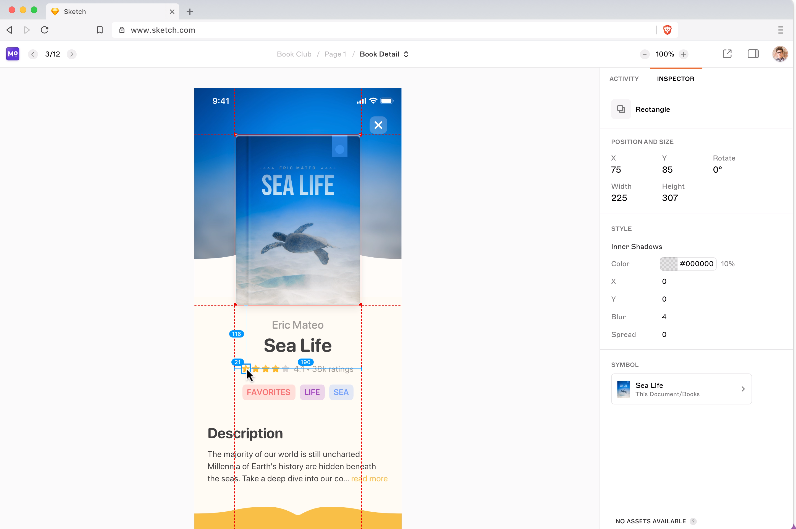
Supported Operation Systems
macOS 10.10 or later (Apple Silicon compatible)
Homepage
https://www.sketchapp.com
文件大小:65.18MB
百度网盘下载:
本站解压密码:caxfwz




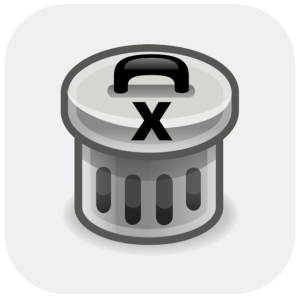


请先 !